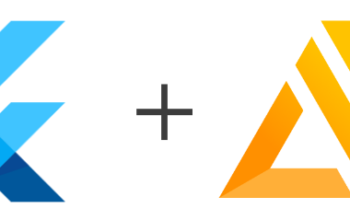vim /etc/sysconfig/network-scripts/ifcfg-eth0
add
PEERDNS=no
sudo vim /etc/resolv.conf
make sure this file is as you want it and then make a copy
sudo cp resolv.conf resolv.conf.bk sudo vim /etc/rc.local
add these two lines:
rm -f /etc/resolv.conf cp /etc/resolv.conf.bk /etc/resolv.conf
reboot safe in the knowledge that your network config will be persistent